WLC: How Cisco Virtualizes The Base Radio MAC ADDRESS On The WLC – Did you know?
 Monday, May 2, 2011 at 11:43PM
Monday, May 2, 2011 at 11:43PM This is a quick blog post on how Cisco uses the VIRTUAL MAC ADDRESS for BSSID(s).
As you add SSIDs (Service Set Identification(s)) to an access point each BSSID (Basic Service Set Identifier) receives a virtual mac address. This allows for wireless network segmentation as well as for wireless clients to communicate via LAYER 2 with each access point BSSID.
A Cisco access point takes the base radio mac address and then virtualizes the mac address as additional SSIDs are added. What is interesting is how the virtual MAC addresses are selected. Pay very close attention to the 2.4GHz and 5 GHz radios and BSSIDs.
BASE RADIO MAC ADDRESS
You can find the base radio mac address under WIRELESS->Select Access Point
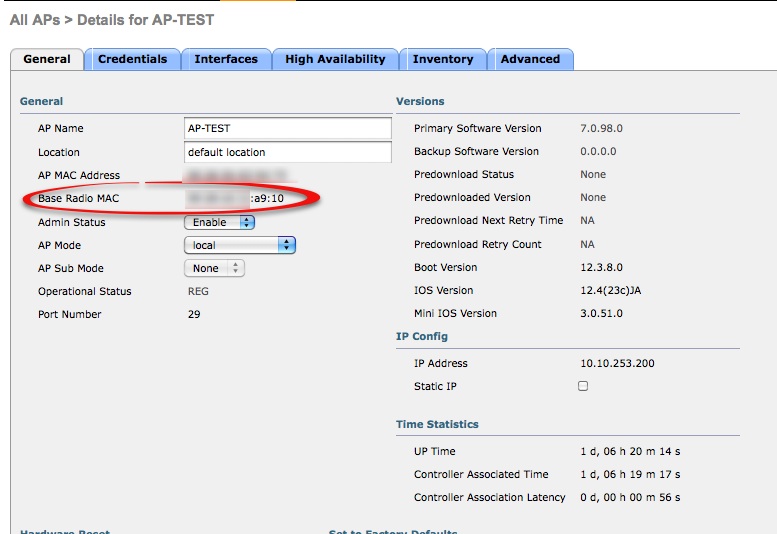
Virtualized BSSID(s)
I configured a controller with 16 SSIDs. Each SSID named as 01,02,03,04,05,06, 07,08,09,10,11,12,13,14,15 and 16. I then enabled both the 2.4 GHz and 5 GHz radios. Cisco WLC access points have a limit of 16 SSIDs on each radio.
I then fired up AirMagnet WiFi Analyzer Pro to conduct a capture.
Note: The access point base radio mac address ends in A9:10.
2.4 GHz – Notice the first SSID ‘01’ is assigned the BASE RADIO MAC ADDRESS A9:10. The second SSID is appended with a .11 and so on.
5GHz – Notice the sixteenth SSID ‘16’ is assigned the BASE RADIO MAC ADDRESS A9:10. The fifteenth SSID is appended with a .11 and so on.
NOTE: The VIRTUAL MAC ADDRESSES get reused by the access point on both the 2.4GHz and the 5GHz radios.
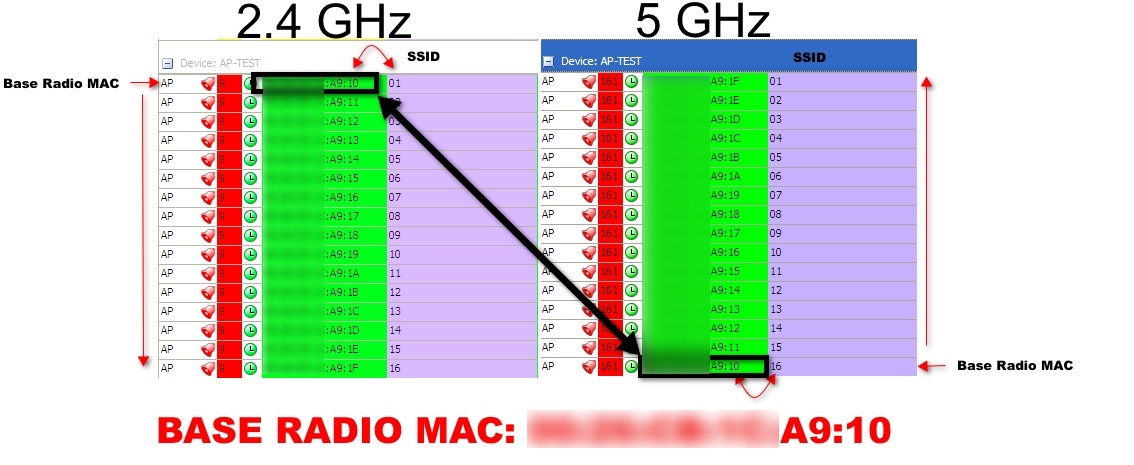
Virtualized BSSID Assignment
Keep in mind, the assignment or order in which the virtual mac addresses are assigned in the above example has nothing to do with the WLAN IDs that are configured in the WLC. Rather, the virtual mac addresses are assigned in order by how the SSID is assigned to the access point. Lets take a look at an AP Group for example.
AP GROUP EXAMPLE
In the below example I created an AP GROUP where I assigned SSIDs 01,05 and 10. Note the WLAN ID assignment from the WLC in the AP GROUP (see below). Then note the AirMagnet capture where SSIDs 01,05 and 10 are mentioned. As you can see, the BSSIDs did not take the WLC WLAN ID when compared to our last example. Rather the virtual mac address starts at the BASE RADIO mac for the first BSSID and the counts down for the 2.4GHz and starts on the opposite end for the 5 GHz.
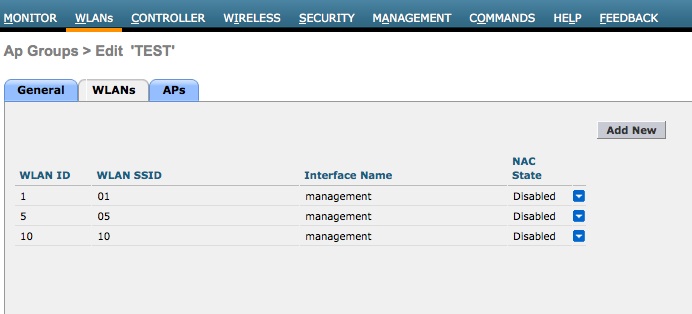
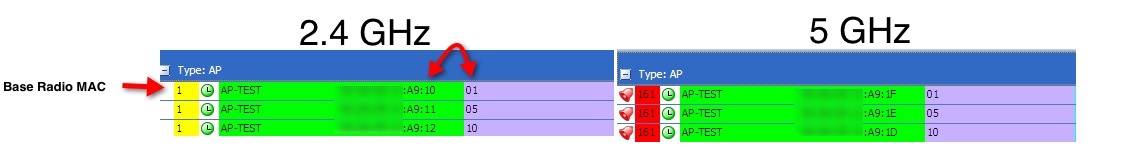
CONCLUSION
As you apply SSIDs to an access point the base radio mac address is applied to the first BSSID on the 2.4GHz radio. If you enable the 5 GHz radio you will see that the same SSID is given the 'back end' of the HEX range from the base radio mac address and counts down in HEX positions as additional SSIDs are added.
ENJOY!















