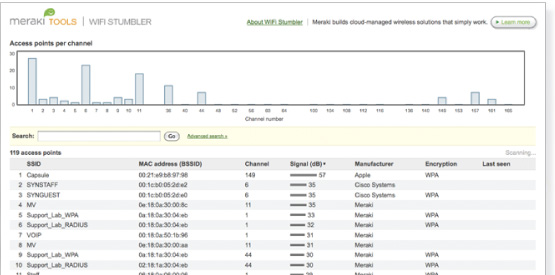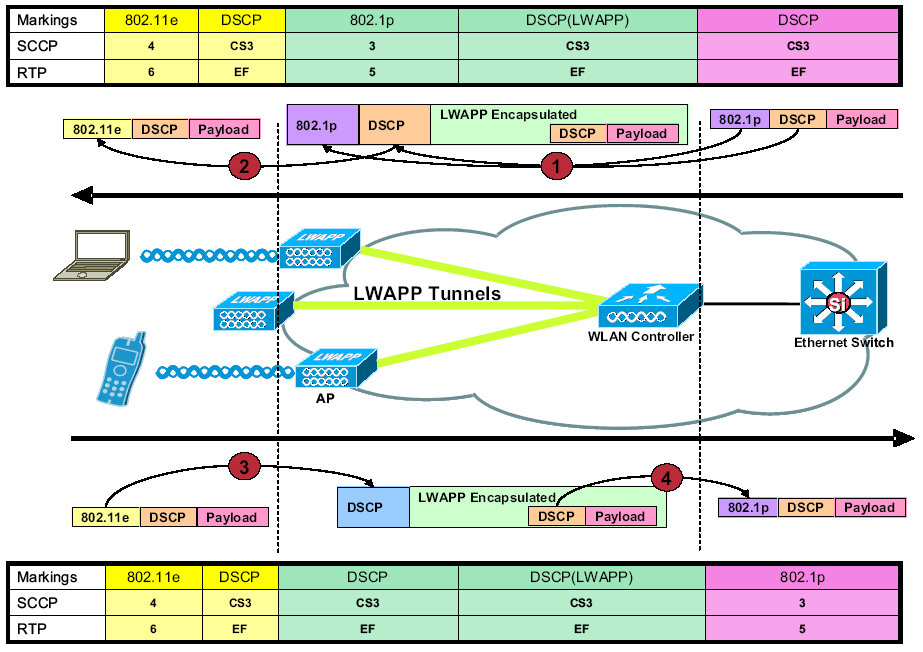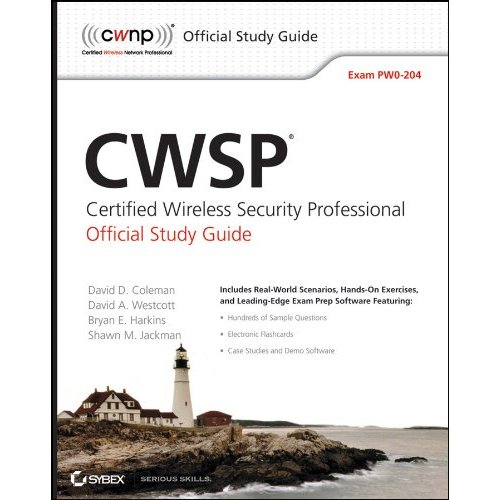This is the first virtual Stumber of it's kind and you don’t have to be connected to the internet for it to work either (FireFox ONLY!). I had a friend call me this evening with a wireless issue and he didn’t have a wifi scanner installed. This is the next best thing! NO APPS OR DRIVERS TO INSTALL!
This virtual stumbler fits the bill for residential and hobbyist wireless users alike! And the price, its right, FREE! So how does it work you ask? Simply visit http://tools.meraki.com/stumbler and it will use your existing wireless card to scan the environment. No applications or drivers to install -- at all "SWEEEEET".
Q: What is the WiFi Stumbler?
A: The WiFi Stumbler is a browser-based wireless scanner tool that detects 802.11 wireless networks and displays useful information about the networks in an easily searchable, intuitive web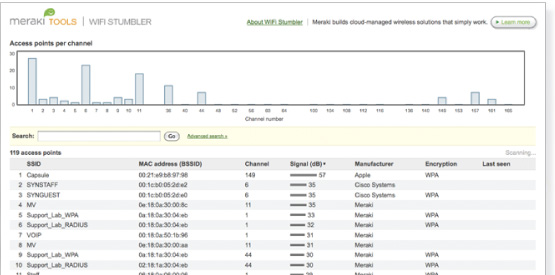 interface. WiFi Stumbler can be used to optimize wireless network coverage, troubleshoot performance issues, detect rogue APs and perform basic pre-deployment site surveys.
interface. WiFi Stumbler can be used to optimize wireless network coverage, troubleshoot performance issues, detect rogue APs and perform basic pre-deployment site surveys.
Q: Can I use WiFI Stumbler when I am not connected to the Internet?
A: If your browser supports offline mode (currently only Firefox), then it can load WiFi Stumbler from its offline cache. This means that WiFi Stumbler will work in these browsers even when you are not connected to the Internet, as long as your wireless card is enabled. Simply visit the Stumbler page using Firefox once you are connected to the Internet. The site will ask for permission to use offline storage. Grant this permission, bookmark the page and you can revisit whenever you need to use WiFi Stumbler.
Q: How does the WiFi Stumbler work?
A: WiFi Stumbler captures data about nearby wireless networks from your computer's wireless card and displays it as a web page. It can even work when you are not connected to the Internet if your browser supports offline mode (currently Firefox only).
Q: Why is Stumbler a web-based tool instead of standalone, downloadable software?
A: By running in a browser, there is no need to download software to your computer. This makes it very easy to load and use since no software installation is required. It also can run on either a PC or Mac, unlike most downloadable software applications. In addition, as we will be continually adding new features to Stumbler, you will automatically get the latest version of the tool each time you reload the page.
Q: The WiFi Stumbler doesn't load on my computer/in my browser. Why not?
A: WiFi Stumbler requires Java support and does not currently support Linux. If your browser does not support Java or you are running Linux and you try to load WiFi Stumbler, you will receive an error message in your browser window. Currently, Google Chrome for Mac does not support Java so it will not run WiFi Stumbler. WiFi Stumbler is also currently a beta stage tool; if you encounter other problems getting Stumbler to load, please let us know using the Make a Wish box at the bottom of the page.
Q: Why do some networks appear in gray and others are in dark gray?
A: Networks appearing in light gray were not detected in the latest scan but were detected recently. The last time a network was detected by Stumbler will appear under the "Last Seen" column. If an access point stops broadcasting its SSID (eg. it was unplugged) or local RF interference or environmental obstructions prevent broadcast beacons from reaching your client then the network might "disappear" for a few seconds, in which case it would turn light gray until it is picked up in another scan.
Q: Why don't all of my network broadcast SSIDs appear in the Network List?
A: If an SSID is broadcasting in 5 GHz only and the wireless card in the client on which you are running Stumbler on does not support 5 GHz then the SSID will not appear in the Network List.
Q: What does "Hidden" mean under BSSID name?
A: If a network owner has disabled SSID broadcasting on their network, then the SSID is now "hidden". What that means is that the SSID name is no longer included in the the periodic broadcast beacons from the access point that alert local clients to the network. This is sometimes done as a security measure, as only clients that know the name of the network (or who use "sniffer" software programs) can associate to the network.
Q: Why does the same SSID appear twice with different MAC addresses?
A: If there are multiple access points in a network all broadcasting the same SSID, each AP will appear individually in WiFi Stumbler showing the same SSID. Also, if an access point contains multiple radios that are broadcasting the same SSID, each radio will appear individually in the WiFi Stumbler network list.
http://tools.meraki.com/stumbler
 Wednesday, February 24, 2010 at 8:20PM
Wednesday, February 24, 2010 at 8:20PM  of APs when you only want to see the run-config ? BINGO!
of APs when you only want to see the run-config ? BINGO!
















 Recently, Cisco redesigned their Authorized CCIE curriculum into a more engaging set of options that allow you to design a custom learning solution that makes sense for you. This new program is called the Cisco CCIE 360 Learning Program, and includes offerings for the CCIE Routing and Switching Exams (Written and Practical) and the CCIE Voice Exams. The Cisco CCIE 360 Learning Program develops expert-level skills through a structured combination of online learning tools and materials, resources for hands-on practice, access to qualified subject matter experts, and regular feedback and progress assessments. Multiple learning products and services are blended to provide you with a customized learning experience. These high-quality, content-rich programs provide you with the capability to map out a training plan for achieving your CCIE goals. The different components can be matched to your skill level, learning preference, and budget to give you maximum flexibility.
Recently, Cisco redesigned their Authorized CCIE curriculum into a more engaging set of options that allow you to design a custom learning solution that makes sense for you. This new program is called the Cisco CCIE 360 Learning Program, and includes offerings for the CCIE Routing and Switching Exams (Written and Practical) and the CCIE Voice Exams. The Cisco CCIE 360 Learning Program develops expert-level skills through a structured combination of online learning tools and materials, resources for hands-on practice, access to qualified subject matter experts, and regular feedback and progress assessments. Multiple learning products and services are blended to provide you with a customized learning experience. These high-quality, content-rich programs provide you with the capability to map out a training plan for achieving your CCIE goals. The different components can be matched to your skill level, learning preference, and budget to give you maximum flexibility.