NETSCOUT AirCheck G2 v1.1 Introduces #13 New Features
 Wednesday, August 17, 2016 at 9:13PM
Wednesday, August 17, 2016 at 9:13PM NETSCOUT’s AirCheck G2 is far and beyond the best tool I have in my wireless tool bag and it just got a whole lot better with this latest release. As an early beta tester I was excited to get my hands on this device. A fan of the original AirCheck the AirCheck G2 raised the bar with added features and touch screen.
Since getting my hands on the AirCheck G2 I’ve had it in some of the most challenging environments you will find on earth to do WiFi.
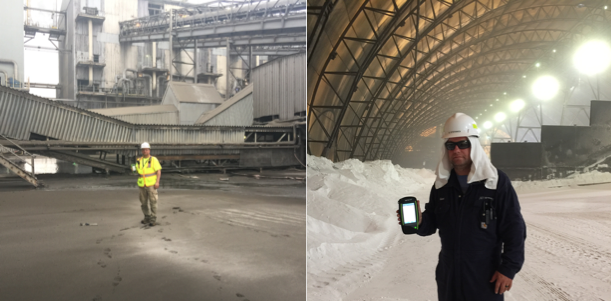
As I mentioned the G2 just got a whole lot better this week with release v1.1. NETSCOUT introduced 13 new features. Sit back because there is a lot more goodness to come!
My top 3 favorite new features:
#1 Emulate user device received signal levels with custom signal level adjustments.
#3 Focus your testing by selecting which channels to scan.
#9 A Show vs. Exclude option is added for SSID Filtering, so you can view all SSIDs except the ones you specify, or view only the ones you specify.
New Features
#1 Emulate user device received signal levels with custom signal level adjustments.
- Settings >> 802.11 Settings >> Custom Signal Adjustments
- Adjustments will apply to signal levels but not to noise and SNR levels.
- Adjustments are applied everywhere except the Locate Access Point / Locate Client screens.
- Adjusted signal levels are shown with an * indicator:

#2 Aruba access point names advertised in the beacons are now shown.
#3 Focus your testing by selecting which channels to scan.
- Settings >> 802.11 Settings >> Channels and Bands
- AutoTest will still scan all channels in 2.4GHz so that the Adjacent Channel Interference
- Test will be accurate. However, only channels selected for scanning will be listed in CCI
- and ACI results.
- If you view channel details for a channel that is not selected for scan, AirCheck G2 will still dwell on that channel while on the channel details screen.
#4 Access Point basic and extended supported rates are shown to identify mis-configurations that result in slow performance (Max 11n/ac rates are still shown under 802.11n/ac Capabilities as in v1.0).
#5 AutoTest Co-Channel Interference and Adjacent Channel Interference tests: view the actual APs that were counted on each channel by touching that result.
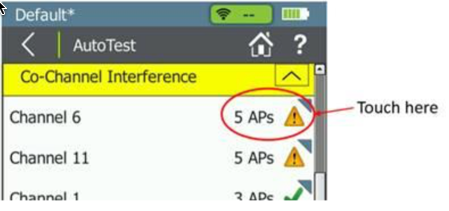
#6 Retry rate, a critical key performance indicator, is added to the Network and Access Point connection tests.
#7 Support for a USB headset for use in the Locate Access Point or Client audio function. These models have been tested:
- Logitech ClearChat Comfort/USB Headset H390
- Koss Communications USB Headset CS95-USB
- iMicro IM320 USB Headset
Microsoft LifeChat LX-4000 for Business - Plantronics Blackwire C320-M
#8 Session and screen capture files can now be saved directly to a USB drive.
- Settings >> Manage Files. “Save to USB” button is at the bottom.
- FAT32 file format is supported. exFAT or NTFS file formats are not supported.
#9 A Show vs. Exclude option is added for SSID Filtering, so you can view all SSIDs except the ones you specify, or view only the ones you specify.
- Settings >> 802.11 Settings >> SSID Filter
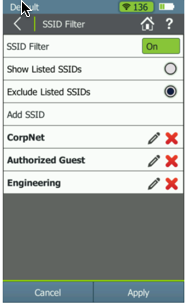
#10 Touch the Profile name in the display’s status bar to go right to the Profile settings.
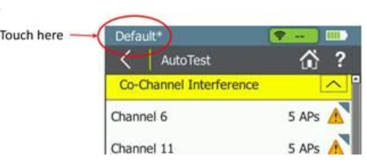
#11 A web proxy to facilitate Link-Live uploads of test results is added.
- Settings >> Device Settings >> Link-Live
#12 AirCheck G2 Manager Reports are now localized in 9 different languages.
#13 When in AirCheck G2 Manager with an AirCheck G2 connected, if you drag one or more profiles from Local Profiles to AirCheck G2 Profiles, the profile that will come up in the AirCheck G2 when it reboots is indicated with a green star.















Reader Comments