BUG CSCtn75346: 7925 phone loses 5 GHz connection intermittently with OEAP600
 Wednesday, February 20, 2013 at 8:04PM
Wednesday, February 20, 2013 at 8:04PM My 2 second sales pitch
Cisco Office Extends is a very powerful enterprise tool to have in your arsenal. It is changing the way we look at remote workers enterprise wide. The ease of installation and seamless mobility from enterprise to home is changing the way we do business. It helps with users who are technically challenged and at times have issues with the simplest of VPN clients. Most notable in healthcare remote coders.
On a recent trip to South America I packed my AP600 and Cisco 7925 and conducted long distance testing from Chile to Houston. The calls where remarkably good and my connection was better then some hotel connections with VPN.
Cisco Office Extends AP600 Bug -
After completing our Office Extends design I had issues connecting my Cisco 7925 Wireless Phone to my Office Extends access point (AP600). The 7925 would cycle on and off the wireless network while constantly displaying the “locating network services” on the handset.
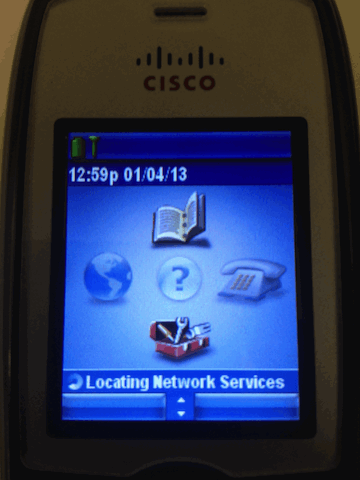
After a packet capture, it was very apparent the issue was the NAV timer. The phone would regularly send a CTS-SELF with a NAV timer set at 18,800us. Normally you might see a NAV at a value of 44us or there around.
By triggering a frame with a NAV timer set to 18,800us, the Cisco phone was telling everyone on the channel not to communicate because the phone had data to send and it would take 18,800us. Clearly the payload didnt warrent that amount of time.
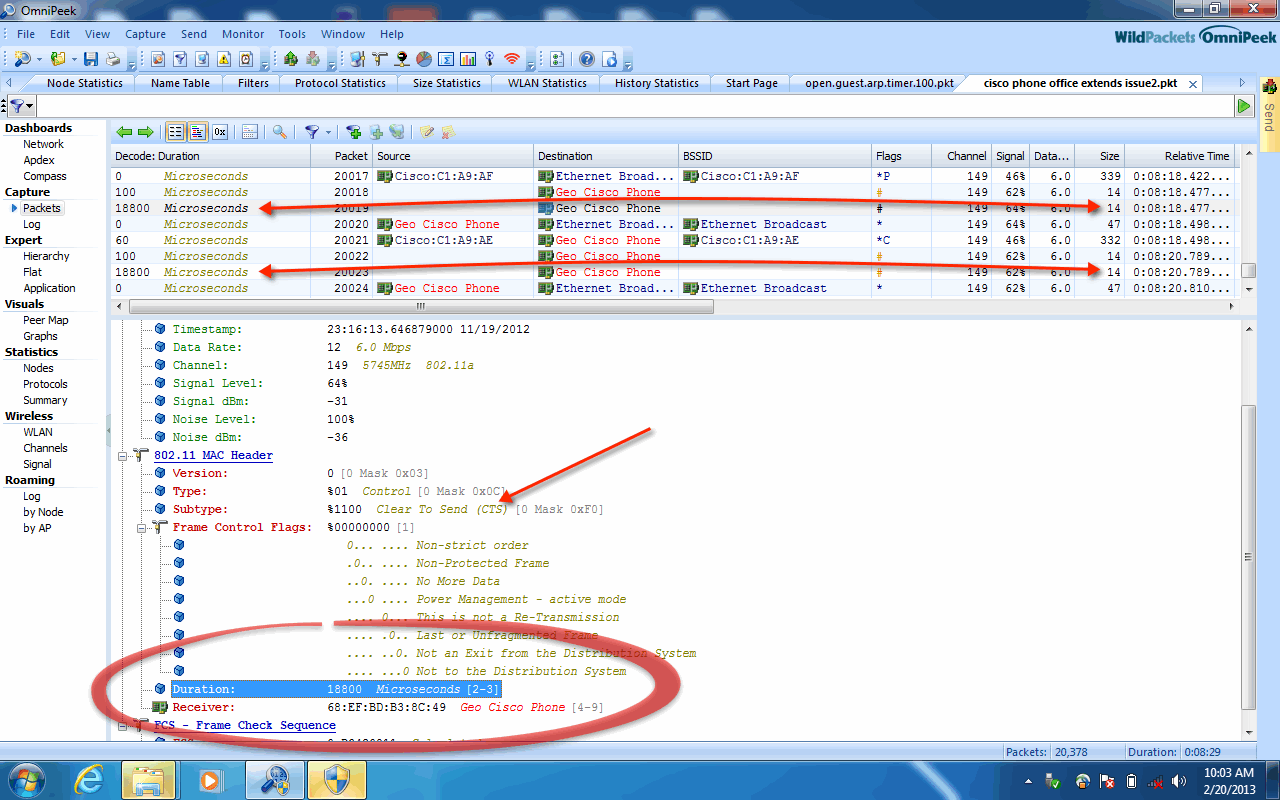
For the non 802.11 readers -- What does this all mean ?
802.11 wireless networks are a half duplex medium, meaning only 1 device can transmit a frame on the medium at a time. In this case, the medium is a channel for example <1, 6 or 11>.
802.11 use Carrier Sense Multiple Access - Collision Avoidance (CSMA-CA). The Collision Avoidance is particularly interesting. 802.11 uses protocols to sense the wireless medium to determine if the medium is busy or idle. It does this with CSMA-CA. CSMA-CA uses 2 protocols.
They are Physical Carrier Sense (CCA) and Virtual Carrier Sense (NAV).
Physical Carrier Senses uses Clear Channel Assessment (CCA). Think of CCA like a pair of ears attached to your head. Always listening to the medium to determine if other device(s) are on channel trigger frame transmissions. If it senses frame transmissions or elevated levels of non 802.11 interference it will determine the medium as busy.
Virtual Carrier Sense uses Network Allocation Vector (NAV). When a frame marks the duration with a specific value, in our case 18,800us. Other devices within range of this frame will read this duration value. These devices will then BACKOFF for this set amount of time. This includes access points.
You can see, the Cisco phone was telling all other devices on the channel not to communicate for 18,800us. Normally, most client reserve the medium for 60 - 200us to send traffic. This is why I think the phone would go into locating network services. The access point read the NAV and wasn't allowed to trigger a beacon. No beacon no network. Phone drops and then tries to find the network again.
Upgrade to 1.4.3SR1 fixed the issue
CSCtn75346 Bug Details
“While others may cringe at complex issues. I look at it from a different pair of glasses. The glasses called opportunity to learn something new”. ~ George Stefanick















Reader Comments